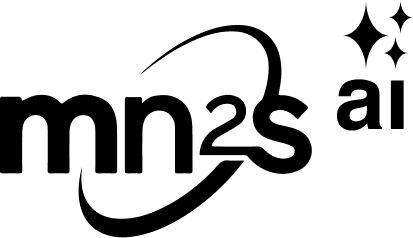Read our Label Services department’s expert tips for SoundCloud…
SoundCloud remains the key discovery platform for electronic music and is increasingly important for breaking new talent across all genres – giving YouTube a real run for its money in that department.
With features like groups, reposts and enhanced private messages, it offers greater opportunities for networking and content sharing than its rival. Yet it still seems so many people using SoundCloud – from beginners through to well established labels and artists – don’t fully understand how to get the most out of it. Check these essential SoundCloud tips if you want to use the platform to its fullest.
Genre tagging
A quick glance through your stream on SoundCloud of users you are following will reveal a lot of valueless tagging. SoundCloud recommend that you choose your first genre tag carefully from the list of genres in their Explore section, as this will increase the chances of it showing up in these genre-specific searches and browses.

After the first one, it’s recommended to move from generic terms like ‘live set’ or ‘interview’ through to more specific ones that reference the content of your upload. Make sure you include all relevant terms – such as the names of artists and labels involved and anything else people might search for. Using one tag only means you’re missing out, as does using humourous tags that no-one would ever search for.
Track description
After the upload’s title and your chosen tags, the track description is your next opportunity to increase your track’s searchability. Include names of supporting DJs or featured artists and links to their profiles, any relevant information about the upload, review quotes and links to anything you want to cross-promote. Again, one-line or empty track descriptions are all too frequent. Be sure to update your track description on release day if you have posted clips of a release before it’s out.
Buy links
You can add a link to buy your release in the Metadata section of your upload form if you’re a Pro user. If you’re posting clips of releases before they come out, be sure to use either a pre-order link (some sites like Juno and Trackitdown offer these), or at least link to your label’s page on your chosen retailer. This way, even if you forget to update it on release day, people will still be directed to the release – albeit one further click away. Make sure you add this link in the first line of your track description too so that it’s impossible to miss. Finally, drop a link to the release in the timed comments of the upload and grab some of that real estate too.

When release date comes, swap out your pre-order or label page link to the link for your release on your chosen retailer – remembering to create a unique trackable link via bit.ly, TinyURL or similar if you want to track where your sales are being driven from. Use Google’s URL builder to create unique links for different campaign sources – like email, SoundCloud, Facebook etc. – and then shorten them using one of the aforementioned services so they are easy to copy and paste and track stats for. Choosing a URL like bit.ly/[release catalog number] can make it easier for you to send links around without having to copy and paste long, unmemorable URLs.

You can actually use the Buy Link feature to direct people to any URL you want – so it could be used to link to tickets for an event that you’ve released a warm-up mix for, or to a link to download the track for free via a data capture form. Be creative and always link to something.
Adding tracks to groups
Groups were the first way that SoundCloud enabled users to promote their sounds on the site outside of their own followers. Search for groups relevant to your content and join as many as you see fit. Then add your uploads to them. You can add one upload to up to 75 groups. You could also consider saving doing this until release date if you have uploaded preview clips in order to give yourself a second reach boost.

Reposts
It’s quite surprising how many people working in the digital spheres of music still don’t know about SoundCloud reposts. Based on the same idea as Twitter’s retweet mechanism (the icon even looks the same), reposts represent the biggest game-changer on SoundCloud for a long time. Pressing the repost button on an upload or playlist adds it to your public profile’s stream of sounds – and in turn, drops it into your followers’ home streams. Use it to repost content you like, content from friends and colleagues you want to support and things you are featured in or involved with. Ask friends to repost your uploads and offer to return the favour – they can always ‘unpost’ it after a day or two if they don’t want it to appear permanently on their profile.


And don’t forget that if you’re a Pro user, you can use Spotlight to highlight your most important uploads and keep them separate from other users’ content that you have reposted into your stream.
Be creative
SoundCloud isn’t just for tracks and mixes. It’s for any audio content whatsoever. So why not be more creative with how you use it? Post audio adverts for nights you’re promoting, give away samples or stems for people to remix for competitions, upload audio interviews, field recordings, tour diaries, spontaneous ideas or sketches…